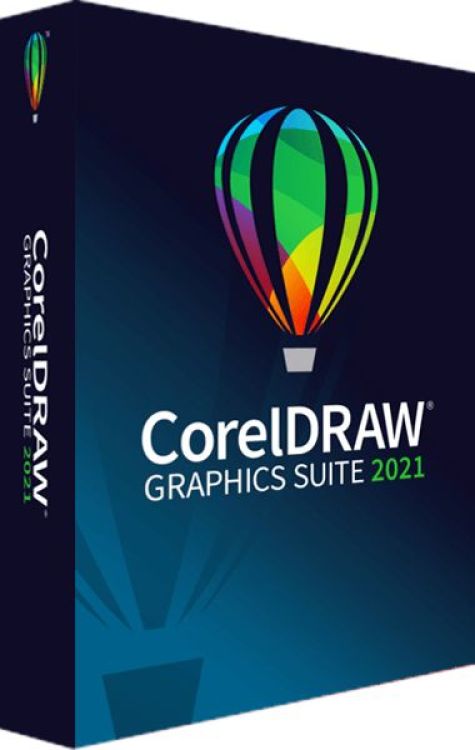CorelDRAW Course Syllabus
Course Description: This course is designed to provide comprehensive training in CorelDRAW Graphics Suite, a leading graphic design software. Students will learn to create professional vector illustrations, layouts, and photo editing.
Duration: 120 hours (Options available for 2 months or 3 months part-time)
Course Objectives:
- To master the CorelDRAW interface and toolset for graphic design.
- To understand and apply design principles using CorelDRAW.
- To develop skills in vector illustration, layout, and photo editing.
- To prepare for professional graphic design challenges.
Course Modules:
-
Introduction to CorelDRAW
- Navigating the workspace
- Understanding menus and toolbars
- Setting up documents and pages
-
Working with Basic Drawing Tools
- Drawing shapes and lines
- Using the shape tool for node editing
- Creating custom shapes and objects
-
Working with Text and Fonts
- Adding artistic and paragraph text
- Font management and typography
- Text effects and manipulation
-
Color Management
- Understanding color palettes
- Working with fills and outlines
- Color harmonies and styles
-
Vector Illustration Techniques
- Advanced node editing
- Creating complex illustrations
- Using blending and contouring tools
-
Page Layout and Design
- Arranging objects and layers
- Working with page layout tools
- Preparing documents for printing
-
Photo Editing with PHOTO-PAINT
- Basic photo corrections
- Retouching and healing tools
- Creative photo effects
-
Advanced Effects and Techniques
- Bitmap and vector effects
- Working with power clips and masks
- Exploring advanced tools and features
-
Project Work and Real-World Applications
- Designing logos and branding materials
- Creating marketing collateral
- Developing a portfolio of work
-
Final Project
- Applying learned skills to a comprehensive design project
- Presenting final work to peers and instructors
- Receiving feedback and critique
Assessment:
- Practical assignments: 50%
- Quizzes and tests: 20%
- Final project: 30%
Prerequisites: Basic computer literacy. Prior experience in graphic design is helpful but not required.
Certification: Upon successful completion, students will receive a Certificate in CorelDRAW Graphics Design.