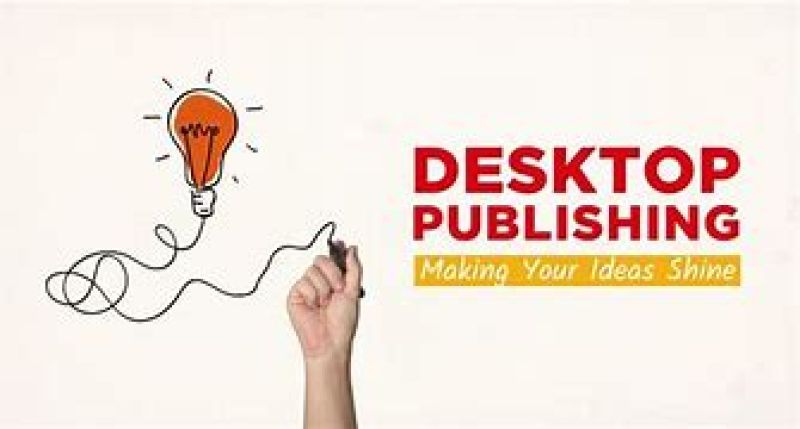Month 1: Introduction and Basic Tools
- Week 1: Introduction to Desktop Publishing
- Overview of desktop publishing
- Understanding the role and scope of a desktop publisher
- Week 2: Basic Computer Skills
- Introduction to computer basics and operating systems
- Familiarization with the desktop publishing environment
- Week 3: Graphic Design Principles
- Fundamentals of design
- Color theory and typography
- Week 4: Introduction to DTP Software
- Basics of MS Paint and its applications in DTP
- Introduction to Adobe Photoshop
Month 2: Intermediate Skills and Software
- Week 5: Advanced Photoshop Techniques
- Image manipulation and editing
- Working with layers and masks
- Week 6: Introduction to Adobe PageMaker
- Page layout and design
- Typesetting and style management
- Week 7: CorelDRAW for Desktop Publishing
- Vector graphics basics
- Logo design and branding
- Week 8: Project Work
- Applying learned skills to create simple projects
- Peer review and feedback sessions
Month 3: Advanced Techniques and Professional Practice
- Week 9: Advanced PageMaker Skills
- Complex document layout
- Preparing files for print
- Week 10: Advanced CorelDRAW Techniques
- Special effects and advanced vector tools
- Preparing artwork for various media
- Week 11: Industry Standards and Practices
- Understanding printing technology
- File formats and software interoperability
- Week 12: Final Project and Portfolio Development
- Developing a comprehensive project that showcases all learned skills
- Creating a professional portfolio for job readiness
Throughout the course, students will engage in hands-on projects that simulate real-world scenarios. They will also learn about the business aspects of desktop publishing, including client communication and project management. By the end of the course, students will have a solid foundation in desktop publishing tools and techniques, ready to enter the workforce or enhance their current skill set